Editor's review
Music enthusiasts keep looking for suitable solutions to switch from audio file formats to another in order to make their files compatible with different types of devices, including iPhone, iPod, Zune, mobile phones, etc. While doing so, you should look for a utility that easily would convert the format of your audio files without distorting them. If you’ve been searching for such a tool since long, then take a break and try your hands on Audio Format Switch 2.0. The application comprises of encoders that support converting your various audio format files into six most popular audio file formats. Not just this, you would not require processing your audio files separately as the program supports you with batch conversion.
The Audio Format Switch 2.0 supports any audio formats as conversion input such as audio CD tracks, WAV, MP3, AIFF, MP4, OGG Vorbis along with ALAC, AAC, WavPack and various others. The formats supported for output are Wave, MP4, MP3 along with AAC, Ogg Vorbis, and WMA. While beginning to convert the files, the program lets you add different individual audio files or entire music folder. The selected files would be placed at the mid area making it easier for you to select or deselect any file for conversion. If you want to check whether you’ve selected the correct file, then you can play the file with program’s built-in audio player. Next is the Conversion tab, where you’re shown the different output formats. You just have to choose any of the output audio formats and click ‘Convert now’ option to let the application commence the conversion process. Not just this, before converting the files, you can alter general settings, audio format settings, and other miscellaneous features to associate desired attributes with results.
Using the Audio Format Switch 2.0 you can effortlessly convert your audio files into any of the six known formats along with making desired changes in their attributes. The program deservingly is marked at 3.5 rating points for its wonderful feature-set followed by its reliable performance deriving quality output.


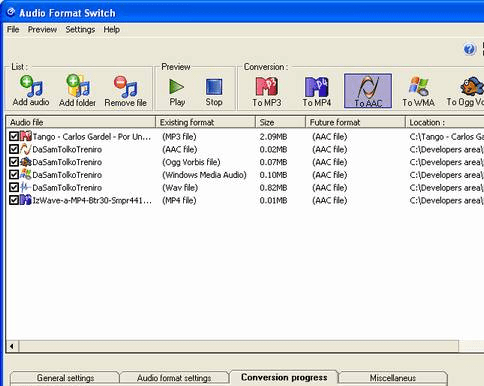
User comments